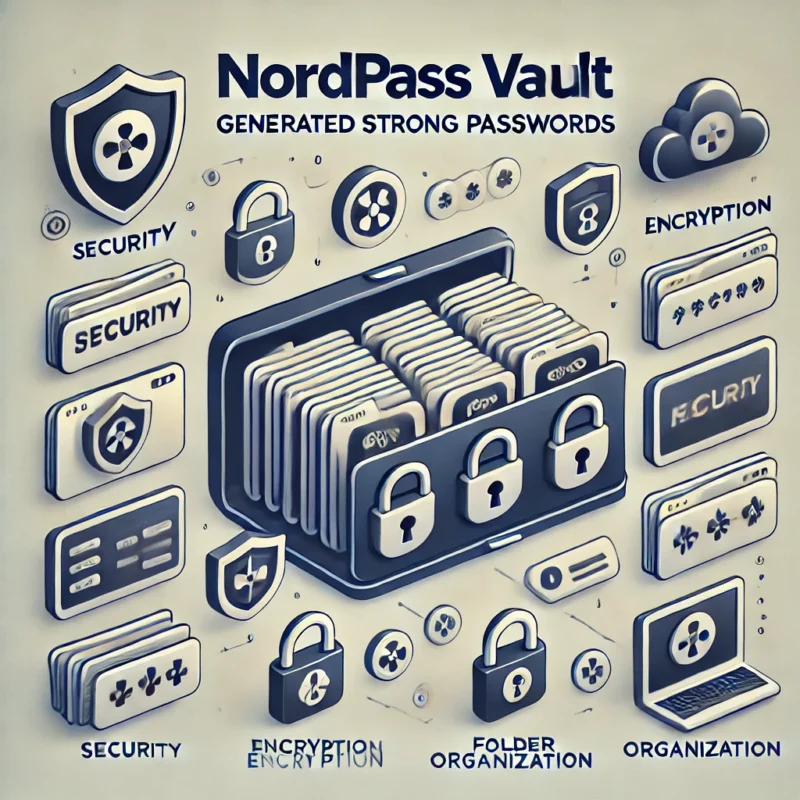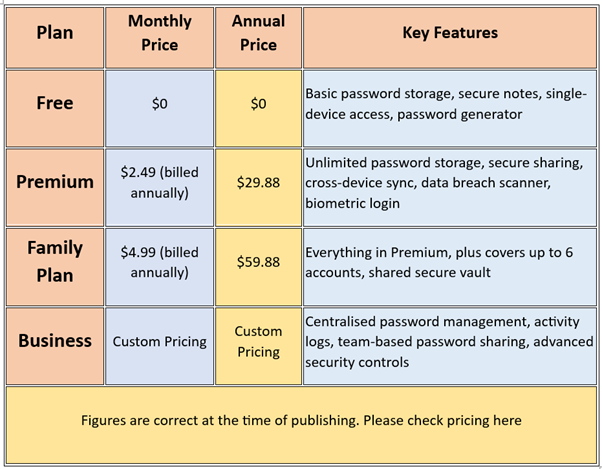NordPass Review: The Best Password Manager for Ultimate Security
Introduction:
In today’s digital world, online security is non-negotiable. Whether you are a professional juggling multiple online accounts or a family trying to protect personal information, one challenge we all face is keeping our passwords secure and accessible.
This is where NordPass steps in as a powerful solution to password management. Developed by the same team behind NordVPN, NordPass offers a seamless, highly secure way to store, manage, and access your passwords effortlessly.
Let us explore why NordPass is one of the best password managers available today, and how you can benefit from it in your daily life.
What is NordPass?
NordPass is a secure password manager that allows you to store and organise all your passwords in one place.
NordPass also provides the ability to generate strong passwords, share them securely, and auto-fill login credentials across devices, all while being backed by advanced encryption technologies.
Whether you are using it on your phone, tablet, or computer, NordPass keeps all your data protected at all times.
Key Features of NordPass
NordPass boasts an array of features that make it stand out in the crowded field of password managers. Let us look into some of its top features:
End-to-End Encryption
Your data is encrypted locally on your device before it is sent to NordPass’s servers, meaning that only you have access to your passwords.
With XChaCha20 encryption, your data is protected from any unauthorised access, even if NordPass’s servers were compromised.
Secure Password Sharing
Sharing passwords with others can be tricky, especially via email or text. With NordPass, you can securely share passwords with trusted contacts, whether it is a family member, friend, or colleague.
The information is encrypted during transmission, ensuring only the recipient can access it.
Multi-Device Syncing
Whether you are at home, at work, or on the go, NordPass allows you to access your passwords from any device.
You can sync up to 6 devices under one account, ensuring you have access to your credentials anywhere, anytime.
Password Health Check
NordPass helps you keep track of the strength of your passwords and alerts you if any of your passwords are weak or have been exposed to a data breach.
This allows you to take immediate action and bolster your online security.
Password Generator
Gone are the days of struggling to create a unique password for every account.
NordPass’s password generator creates strong, complex passwords for you, which you can save immediately to your vault for easy access.
Sign up for NordPass hereHow NordPass Stands Out from the Competition
With numerous password managers out there, you might wonder what sets NordPass apart. Here are a few reasons to consider:
Zero-Knowledge Architecture
NordPass operates with a zero-knowledge policy, meaning the company has no access to your passwords or any other stored data.
Even NordPass employees cannot access your information. Your vault is encrypted, and only you hold the key to unlock it.
Developed by Cybersecurity Experts
NordPass is developed by the same team that built NordVPN, one of the most trusted names in online security.
This expertise translates into a robust, feature-rich product that adheres to the highest security standards.
Affordable Plans
NordPass offers competitive pricing for both individuals and businesses. Starting with a free plan that covers basic needs.
You can upgrade to premium plans for additional features like multi-device syncing, secure sharing, and advanced password health reports.
Who Should Use NordPass?
NordPass is perfect for various groups of users:
- Professionals: Streamline your online security with NordPass’s advanced features, ensuring all your work accounts are secure.
- Families: Protect your family’s digital life with shared access and secure password storage for everyone.
- Businesses: Safeguard your company’s data by giving your team members access to an encrypted vault of passwords.
NordPass Security Features
When it comes to security, NordPass does not compromise. Here are a few of the standout security features you will benefit from:
Biometric Login
You can unlock NordPass using your fingerprint or face recognition, providing an extra layer of security, and making it more convenient to access your vault without remembering a master password.
Encrypted Vault
All your passwords and notes are stored in an encrypted vault that can only be accessed by you.
This ensures that even if someone gains access to your devices, they will not be able to access your vault without your permission.
Secure Notes
In addition to storing passwords, NordPass also allows you to store sensitive information like PINs, credit card details, and notes.
These are encrypted just like your passwords, keeping them safe from prying eyes.
Getting Started with NordPass
Ready to take your password management to the next level? Follow these simple steps to get started with NordPass:
- Sign up for NordPass using this link.
- Download and install the app on your devices (available on Windows, macOS, Linux, Android, and iOS).
- Create your account by setting up a master password. Be sure to choose something memorable yet secure.
- Import your passwords from your browsers or previous password manager.
- Start using NordPass to store, auto-fill, and generate new passwords securely.
Pricing Plans: What Does NordPass Cost?
NordPass is available in multiple plans to fit your needs. Here is a breakdown:
- Free Plan: Offers the basics—secure password storage and password generator.
- Premium Plan: At an affordable price, this plan gives you multi-device sync, secure password sharing, and the ability to store unlimited items.
- Family Plan: Everything in Premium, plus share the security with your loved ones by allowing up to 6 family members to access their own encrypted vaults.
Why Choose NordPass?
Whether you are managing personal accounts, protecting sensitive information, or collaborating with a team, NordPass ensures that your digital life is safe and organised.
Its advanced security features, easy-to-use interface, and competitive pricing make it one of the top choices in password management.
Final Thoughts
NordPass is not just a password manager—it is a complete solution to safeguard your online life.
Whether you are using it for personal use or as part of a business, the level of security, convenience, and control it offers is unparalleled.
Do not compromise on your online security. Sign up today and get started with NordPass. Protect your passwords, secure your data, and enjoy peace of mind in this digital age.
Sign up for NordPass nowFreuently Asked Questions (FAQ)
Yes, NordPass uses advanced encryption technology and a zero-knowledge policy, ensuring that only you have access to your data.
Absolutely! NordPass syncs across up to 6 devices, so you can access your passwords from anywhere.
The Password Health tool analyses the strength of your passwords and checks for any that have been compromised in a data breach.
NordPass provides a backup recovery option in case you forget your master password, but you will need to set it up during the initial setup process.
Yes, NordPass offers a free version with essential password management features. However, upgrading to premium unlocks more advanced tools like multi-device sync.
Yes, NordPass allows you to securely share passwords with friends, family, or colleagues with encrypted transmission.
Affiliate Declaration:
The use of affiliate links on this website may result in earning a small commission for any purchases made, at no additional cost to you (the user). Please review our privacy and cookie policy, as well as our affiliate disclaimer.