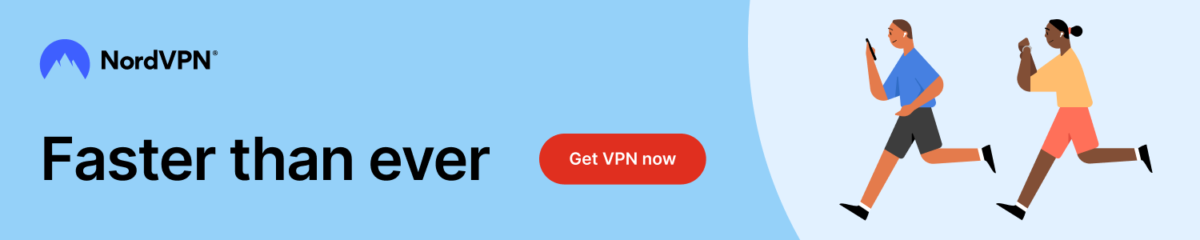Smartphone Security and Privacy Tips

Introduction
In today’s hyper-connected world, smartphones have become extensions of ourselves.
We store everything on them, from our sensitive financial details to cherished personal memories. Yet, with such a wealth of valuable data, there comes the risk of exposure to threats.
Whether it is through malicious attacks or careless mistakes, smartphone security is no longer optional—it is essential.
Safeguarding your device and personal information is therefore, critical for ensuring both your security and your privacy.
Why Smartphone Security and Privacy Matter More Than Ever
As the digital landscape evolves, so too do the techniques used by cybercriminals.
From malware infections to data breaches, how your smartphone can be compromised is ever-expanding.
Many users underestimate the value of their personal data until it is too late. Not only is your personal information at risk, but the privacy of your conversations, habits, and even physical movements can be exploited.
In an era where your data is one of your most valuable assets, maintaining tight security and privacy measures has never been more urgent.
The Growing Threats to Your Smartphone Data
Gone are the days when smartphones were simply devices for making calls or sending texts.
Today, they are powerful mini-computers, and with that power comes a heightened risk of exploitation. Malware, ransomware, phishing attacks, and spyware have evolved into sophisticated tools that target smartphone vulnerabilities.
Additionally, apps collect vast amounts of user data, often without full transparency. The threat is not just from hackers; even legitimate companies may misuse or mishandle your data.
1. Understanding Basic Smartphone Security
To protect your smartphone effectively, it is important to understand the nuances of security and privacy. These terms, while related, address different aspects of safeguarding your device.
2. The Difference Between Security and Privacy
Security pertains to protecting your device from external threats, such as malware or unauthorised access. Privacy, on the other hand, involves controlling who has access to your data and how it is used.
While security measures like passwords and encryption help keep intruders out, privacy settings dictate how much personal information is shared, even with legitimate sources.
3. Common Misconceptions About Smartphone Security
One of the most prevalent myths is that antivirus software alone is sufficient protection.
In reality, good smartphone security involves a layered approach—strong passwords, encryption, app permissions, and regular updates are all essential.
Another misconception is that only people who download suspicious apps or visit dangerous websites are at risk.
Unfortunately, even legitimate apps and services can be compromised, putting even the most cautious users in danger.
Creating Strong Passwords and Passcodes
Your first line of defence is a robust password or passcode. This seemingly simple step plays a critical role in securing your device.
The Importance of a Unique Password
Using the same password across multiple platforms can expose you to widespread vulnerability.
A data breach on one site could grant hackers access to your smartphone and other accounts.
Therefore, crafting a unique and complex password for your smartphone is essential to keeping it secure.
1. How to Set Up a Secure Passcode or Biometric Lock
While a traditional passcode remains effective, modern smartphones offer biometric options such as fingerprint scans or facial recognition.
These methods provide an additional layer of convenience and security, making it harder for intruders to gain access to your device.
2. Why You Should Change Your Passwords Regularly
Regularly changing your passwords is an often overlooked but powerful strategy.
Over time, the likelihood of a password becoming compromised increases, especially if you use it across multiple services.
Periodic changes reduce this risk and ensure that your security remains up to date.
Two-Factor Authentication (2FA)
Two-factor authentication (2FA) is an essential tool for enhancing security.
1. What Is 2FA and How Does It Work?
2FA adds an extra layer of security by requiring not only your password but also a second form of verification, such as a code sent to your phone or an authentication app.
Even if a hacker manages to steal your password, they will not be able to access your device without the second factor.
2. Setting Up 2FA on Your Smartphone
Most major services and apps now support 2FA. Enabling this feature on your smartphone takes just a few minutes but can prevent unauthorised access.
Whether it is through SMS, an app, or a hardware token, the extra effort is worth the enhanced security.
3. The Best 2FA Methods to Use for Maximum Security
For optimal protection, consider using an authenticator app rather than SMS.
SMS can be intercepted, while authenticator apps generate one-time codes that are more secure. Apps like Google Authenticator or Authy offer simple, secure solutions for 2FA.
Securing Your Wireless Connections
Your wireless connections can serve as gateways for hackers if left unsecured.
Why Public Wi-Fi Networks Are Risky
Public Wi-Fi may be convenient, but it is a hotbed for cybercriminal activity.
Unsecured networks can allow attackers to intercept your data, putting your personal information at risk. Whether in a coffee shop or an airport, using public Wi-Fi can expose you to man-in-the-middle attacks.
Find out how VPN works hereHow to Use a VPN to Protect Your Data
A Virtual Private Network (VPN) provides a secure tunnel for your data, even on public Wi-Fi.
By encrypting your internet traffic, a VPN shields your data from prying eyes, ensuring that your activities remain private. Check out this article on VPN.
Securing Your Home Wi-Fi Network
Do not overlook the security of your home Wi-Fi. Ensure your router is password-protected, uses WPA3 encryption, and that you change the default login credentials.
Keeping your firmware updated and turning off remote management features are additional steps to safeguard your home network.
App Permissions: What You Need to Know
Applications often request access to sensitive information, but you can control what they access.
How to Manage App Permissions for Privacy
Regularly review the permissions granted to each app on your smartphone. Only allow apps access to the information they need to function properly.
If an app requests permissions that seem unnecessary—such as a game asking for access to your contacts—deny the request and reconsider using the app.
Recognising Suspicious App Behaviour
Be wary of apps that request too many permissions or behave erratically. Apps that crash frequently, drain your battery, or use excessive data may be signs of malicious activity.
If an app does not seem trustworthy, it is best to uninstall it.
The Dangers of Third-Party App Stores
While official app stores have safeguards to protect users, third-party app stores often do not.
Downloading apps from unofficial sources increases the risk of installing malware or spyware. Stick to reputable app stores to reduce this risk.
Software Updates: Staying Ahead of Threats
Software updates might seem like minor annoyances, but they are critical for security.
Why Regular Software Updates Are Crucial
Software updates often contain patches for newly discovered vulnerabilities. Delaying updates can leave your device exposed to threats that hackers are actively exploiting.
Regular updates ensure that your device stays protected.
How to Automate Updates for Convenience
To avoid missing crucial updates, consider enabling automatic updates for both your smartphone’s operating system and apps.
This eliminates the need for manual checks and ensures your device always has the latest security enhancements.
What Happens When You Ignore Updates
Ignoring software updates can lead to significant security risks. Vulnerabilities that remain unpatched for extended periods are prime targets for attackers.
Keeping your software up to date is one of the simplest yet most effective ways to protect your device.
Encryption: Your Smartphone’s Best Defence
Encryption is one of the most powerful tools in smartphone security.
How Smartphone Encryption Works
Encryption transforms your data into unreadable code that can only be deciphered with the correct key.
Even if someone gains access to your encrypted data, they will not be able to understand it without the decryption key, keeping your personal information safe.
Encrypting Your Backup Data
It is not just your phone that needs protection—your backups do too. Ensure that any backups stored on the cloud or external drives are encrypted.
This ensures that even in the event of theft or breach, your data remains secure.
Why End-to-End Encryption Matters for Messaging
End-to-end encryption ensures that only the sender and recipient can read the contents of a message. Even the service provider cannot access your conversations, providing an extra layer of privacy.
Popular apps like Signal and WhatsApp offer end-to-end encryption for secure messaging.
Securing Your Location Data
Your smartphone constantly tracks your location, which can pose privacy risks.
Why Location Tracking Can Be Risky
Many apps request access to your location, but this data can be misused or shared without your knowledge.
In some cases, location data has been sold to third parties or used for targeted advertising, raising significant privacy concerns.
How to Disable Location Tracking
To protect your privacy, limit location access to apps that genuinely need it, like maps or weather apps.
Disable location tracking for all other apps in your settings. You can also disable location tracking entirely if you are not using it.
Using Location Data Securely in Maps and Apps
If you do need to use location-based services, ensure that the app only tracks your location while in use.
Many apps offer this option, allowing you to maintain privacy while still benefiting from location-based functionality.
Safe Browsing Practices
Browsing the web on your smartphone can expose you to a variety of risks.
Identifying and Avoiding Phishing Scams
Phishing scams attempt to trick you into revealing personal information by masquerading as legitimate websites or services.
Always double-check URLs, avoid clicking on suspicious links, and be wary of unsolicited emails or messages.
How to Safely Browse on Your Smartphone
To browse safely, use browsers that offer security features like private browsing modes and ad-blockers.
Avoid downloading files or visiting unsecured websites and ensure that your browser’s security settings are properly configured.
The Role of Secure Browsers and Extensions
Certain browsers, such as Brave or Firefox Focus, prioritise security and privacy by default. These browsers block trackers, hide your browsing activity, and offer customisable privacy settings.
Additionally, consider using security extensions to block malicious ads and websites.
The Importance of Backups
Backing up your smartphone data is essential for both security and peace of mind.
Why Backing Up Your Smartphone Regularly Is Essential
A backup ensures that you will not lose important data in the event of theft, damage, or malware.
Regular backups allow you to restore your device to a previous state without losing personal information, photos, or files.
How to Encrypt Your Backups for Extra Security
Encrypting your backups adds an additional layer of protection.
Most cloud services offer encryption options, but it is important to enable this feature to ensure that even your backups remain secure from unauthorised access.
Best Practices for Secure Cloud Storage
When using cloud services for backups, ensure that your provider offers end-to-end encryption. Avoid storing sensitive information in cloud services that do not prioritise security.
It is always a good idea to enable two-factor authentication for your cloud accounts.
Using Secure Messaging Apps
Messaging apps are a common entry point for hackers and snoops.
What Makes a Messaging App Secure?
A secure messaging app uses encryption, does not store messages on its servers, and prioritises user privacy.
Look for apps that have a strong reputation for security and transparency.
Best Secure Messaging Apps to Consider
Signal and WhatsApp are two of the most popular secure messaging apps that offer end-to-end encryption.
Signal, in particular, is praised for its commitment to privacy, as it stores minimal user data and is open source, allowing for independent audits of its security protocols.
How to Enable Privacy Settings in Popular Messaging Apps
Many messaging apps offer enhanced privacy settings, such as disappearing messages or the ability to block message forwarding.
Take the time to explore these settings and configure them to suit your security needs.
Deleting Old Apps and Data
Unused apps and leftover data can become security risks if not effectively managed.
Why You Should Regularly Clean Up Your Phone
Over time, your smartphone accumulates apps and data that you no longer need.
Regularly cleaning out unused apps and files not only frees up space but also reduces the number of potential vulnerabilities on your device.
The Risks of Keeping Unused Apps
Old apps may no longer receive security updates, leaving them vulnerable to exploits.
Additionally, even if you are not using an app, it may still be collecting data in the background.
Removing these apps ensures that they cannot compromise your security or privacy.
How to Permanently Delete Sensitive Data
When deleting sensitive information, ensure it is truly gone.
Use secure deletion methods or apps that overwrite data to prevent recovery. Simply moving files to the trash may not be sufficient to fully erase them.
Protecting Against Malware and Viruses
Malware can quickly turn your smartphone into a liability.
How Malware Infects Smartphones
Malware often enters your smartphone through malicious apps, phishing links, or unsecured downloads.
Once installed, malware can steal your data, track your activity, or even lock you out of your device.
Installing a Reliable Antivirus Program
A quality antivirus program can detect and remove malware before it causes significant harm.
Look for reputable antivirus apps with high detection rates and regular updates to keep your device protected.
Here are a few reputable Antivirus Aps that you may want to check out:
- Bitdefender Antivirus Plus: Known for its high detection rates and performance, Bitdefender is often rated as one of the top antivirus programs for its speed and efficiency.
- Norton 360: Norton offers strong protection with additional features like cloud backup and VPN. It’s well-regarded for its reliability and regular updates.
- TotalAV: A reliable and fast antivirus with near-perfect malware detection rates, ideal for multi-device protection.
- Avira: Avira provides great value for your money and is lightweight, making it an excellent choice for everyday users.
- McAfee: Another trusted name in antivirus, McAfee offers excellent multi-device protection and additional privacy features.
Recognising the Signs of a Malware Infection
Unusual activity, such as excessive battery drain, slow performance, or unexpected ads, may be signs of malware.
If your phone behaves strangely, run a malware scan immediately and take steps to secure your data.
Social Engineering Attacks: How to Stay Safe
Cybercriminals often rely on manipulation rather than technical expertise.
What Are Social Engineering Scams?
Social engineering scams exploit human psychology to trick users into revealing sensitive information or taking harmful actions.
Common examples include phishing emails, fraudulent tech support calls, and impersonation tactics.
How to Spot Phishing Emails and Texts
Phishing messages often contain urgent language, suspicious links, or requests for personal information.
Always be cautious of any unsolicited messages that ask for sensitive data and verify the sender’s identity before taking any action.
Protecting Yourself from SIM Swapping
SIM swapping involves a hacker convincing your mobile provider to transfer your number to a new SIM card.
Once they control your phone number, they can intercept 2FA codes and access your accounts.
To protect against this, ask your provider to set up a SIM lock or require additional verification for SIM changes.
The Role of Mobile Security Apps
Mobile security apps can serve as an extra layer of protection.
Do You Really Need a Mobile Security App?
For many users, the built-in security features of smartphones may be sufficient.
However, mobile security apps can offer additional features such as malware scanning, app permission monitoring, and anti-theft tools that enhance your security.
Top Security Apps to Consider
Look for security apps that provide comprehensive protection, including malware detection, safe browsing features, and encryption tools.
Some top apps include Avast Mobile Security, Bitdefender Mobile Security, and Lookout.
How to Configure Mobile Security Apps for Maximum Protection
Once installed, take the time to configure your security app’s settings.
Enable real-time scanning, activate safe browsing features, and set up anti-theft measures to ensure that your device is fully protected.
Guarding Against Bluetooth Threats
Bluetooth technology, while convenient, poses its own security challenges.
Why Bluetooth Can Be a Security Risk
Leaving Bluetooth on when not in use can expose your device to attacks.
Hackers can exploit Bluetooth vulnerabilities to access your phone, steal data, or install malware. It is a subtle but potent risk.
How to Manage Bluetooth Settings Securely
Keep Bluetooth turned off when you do not need it, and only pair with trusted devices.
Avoid using Bluetooth in public places, where hackers are more likely to attempt attacks.
Additionally, use your device’s privacy settings to make it less visible to other Bluetooth devices.
The Dangers of Bluetooth Pairing with Untrusted Devices
Connecting to unknown or untrusted devices through Bluetooth can result in data theft or malware installation.
Always verify the identity of the device you are pairing with and avoid public or unsecured devices.
Managing Digital Footprints
Every action you take on your smartphone leaves a trail, contributing to your digital footprint.
How Your Smartphone Leaves a Digital Trail
From browsing history to location data, your smartphone captures a wealth of information about your activities. This digital footprint can be used to build a detailed profile of your behaviour, habits, and preferences.
Steps to Minimise Your Digital Footprint
To minimise your digital footprint, regularly clear your browsing history, cookies, and cached data. Use incognito modes when browsing and limit the amount of personal information shared with apps and services.
The Long-Term Impacts of Data Tracking
Over time, the accumulation of data tracking can lead to privacy concerns. Companies can use this data for targeted advertising or sell it to third parties.
Limiting the information, you share can reduce the long-term risks associated with data tracking.
Locking Down Social Media Accounts
Social media platforms are notorious for collecting and sharing user data.
How Social Media Compromises Your Smartphone Privacy
Social media apps collect extensive data on your interactions, location, and even browsing habits.
This data can be shared with advertisers or, in some cases, exposed in data breaches.
Enabling Strong Security Settings on Social Platforms
Each social media platform offers privacy settings that control who can see your posts, profile information, and interactions.
Strengthen your account by enabling two-factor authentication (2FA), limiting the audience for your posts, and turning off location sharing.
Best Practices for Secure Social Media Sharing
When sharing on social media, be mindful of the information you are revealing. Avoid posting sensitive details like your location or personal schedules.
Additionally, review your friends or followers list regularly and remove any contacts you no longer trust.
The Importance of Physical Security
Even the best digital defences are useless if your smartphone falls into the wrong hands.
Why Physical Theft of Smartphones Is on the Rise
With the increasing value of smartphones, both in terms of hardware and data, physical theft has become a lucrative venture for criminals.
In addition to reselling the device, thieves can access personal data, posing a severe privacy risk.
How to Secure Your Phone with Anti-Theft Features
Most smartphones offer built-in anti-theft features, such as remote lock and location tracking.
Enable these features so that if your device is stolen, you can remotely lock it, wipe your data, or track its location.
Using Remote Lock and Wipe Functions in Case of Theft
In the event of theft, immediately use your phone’s remote lock or wipe function.
This ensures that sensitive information does not fall into the wrong hands, and it renders the device unusable for the thief.
Final Thoughts: Staying Vigilant
The Ever-Evolving Nature of Smartphone Threats
The landscape of smartphone security is constantly changing.
New threats emerge as hackers refine their techniques, and staying ahead requires constant vigilance.
Today’s secure practice may not be sufficient tomorrow.
How to Stay Updated on the Latest Security Measures
Follow news related to cybersecurity and smartphone technology.
Updates, new threats, and best practices are regularly discussed in tech communities, blogs, and forums.
Subscribing to security alerts can also help you stay informed.
Taking a Proactive Approach to Smartphone Security and Privacy
In an age of unprecedented connectivity, proactive smartphone security is non-negotiable.
Regularly review and update your security practices, stay aware of potential threats, and treat your smartphone with the same care as any other valuable asset.
Check out this article on Staying Smarter With Your Smartphone!
Frequently Asked Questions (FAQ)
Regularly update your operating system, install apps from trusted sources, and use strong passwords or biometric locks.
Mobile access control ensures that only authorised individuals can gain access to devices or data by using encryption and multi-factor authentication.
Android provides encryption, app permissions, and security updates to safeguard user data from potential threats.
You can report it to the Google Play Store or contact Android support for guidance.
Encryption ensures that sensitive data remains secure, even if the device is lost or stolen.
GrapheneOS is a privacy-focused operating system that offers advanced encryption, privacy controls, and user data protection.
You should perform a factory reset, update security settings, and install antivirus software to remove malware.
No, security can vary depending on the manufacturer’s updates and how the user configures their privacy settings.
MFA adds an additional layer of security by requiring users to provide two or more verification methods before accessing their device.
It is recommended to back up your device regularly, especially before any major updates or security patches.
Affiliate Declaration:
The use of affiliate links on this website may result in earning a small commission for any purchases made, at no additional cost to you (the user). Please review our privacy and cookie policy, as well as our affiliate disclaimer.